

The Discounts page is located in the Setup Wizard and this is where you can enter custom discounts for your hostel. These discounts are available for staff to apply at check-in and will appear in a drop-down on the Check-In Guests with Reservations page or the Check-In Walk Guests page.
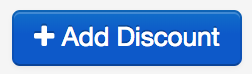 To add a new discount, click on the "Add Discount" button. A dialog will show where you can enter specific details about this discount.
To add a new discount, click on the "Add Discount" button. A dialog will show where you can enter specific details about this discount.
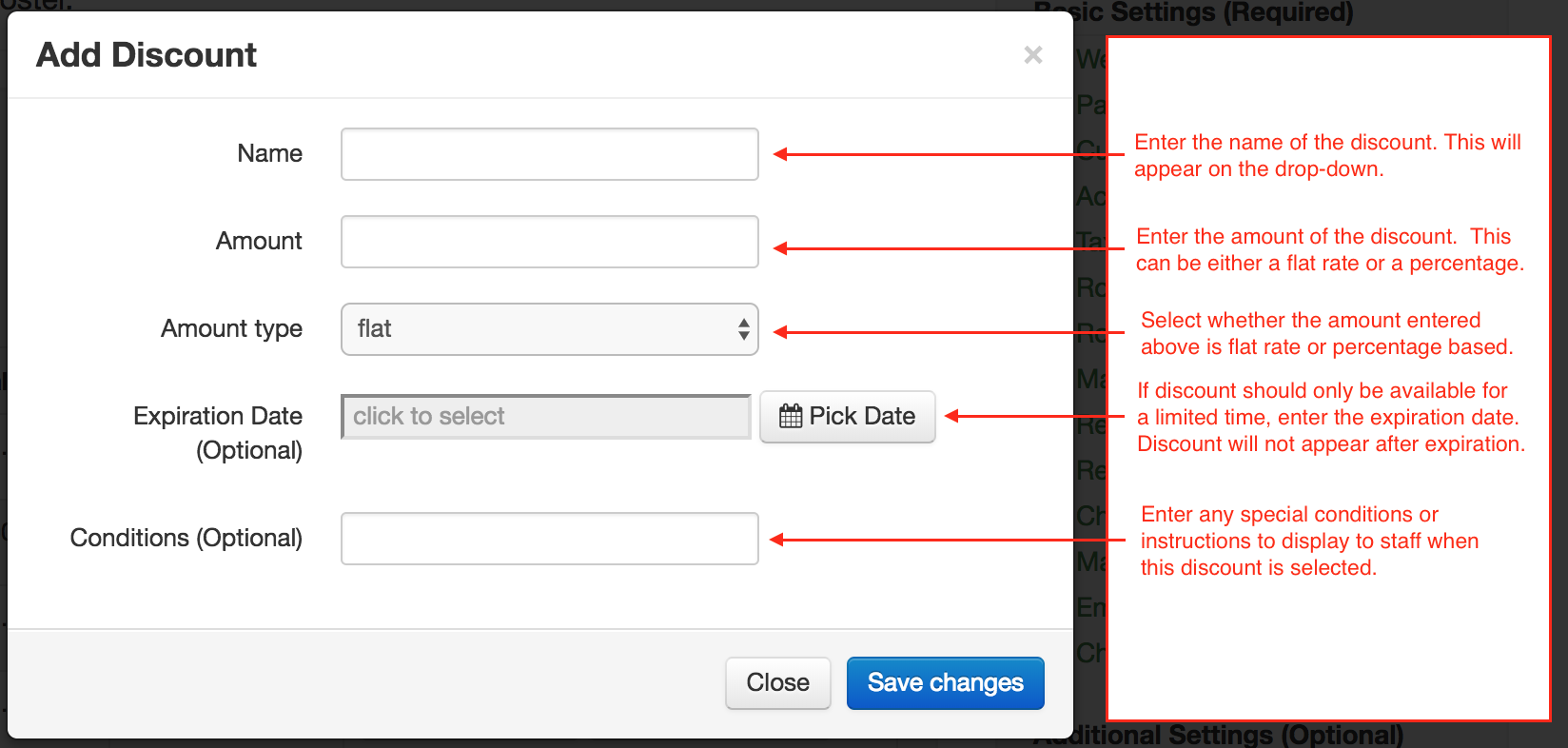
Discounts will automatically become deactivated when they expire (provided an expiration date is provided on the discount). However, you can also manually activate and deactivate discounts at any time. Just toggle the "Active?" checkbox as desired and click save.
It's important to monitor the number of discounts and the cost of providing these discounts. At any time, you can create a report to see the amount of discounts you have given at your hostel over any chosen time period. This can done using the Discounts Report on the reports page.
Key Features for Discounts:
|
No outstanding user questions for this page
No outstanding feature requests for this page
No outstanding issue reports for this page